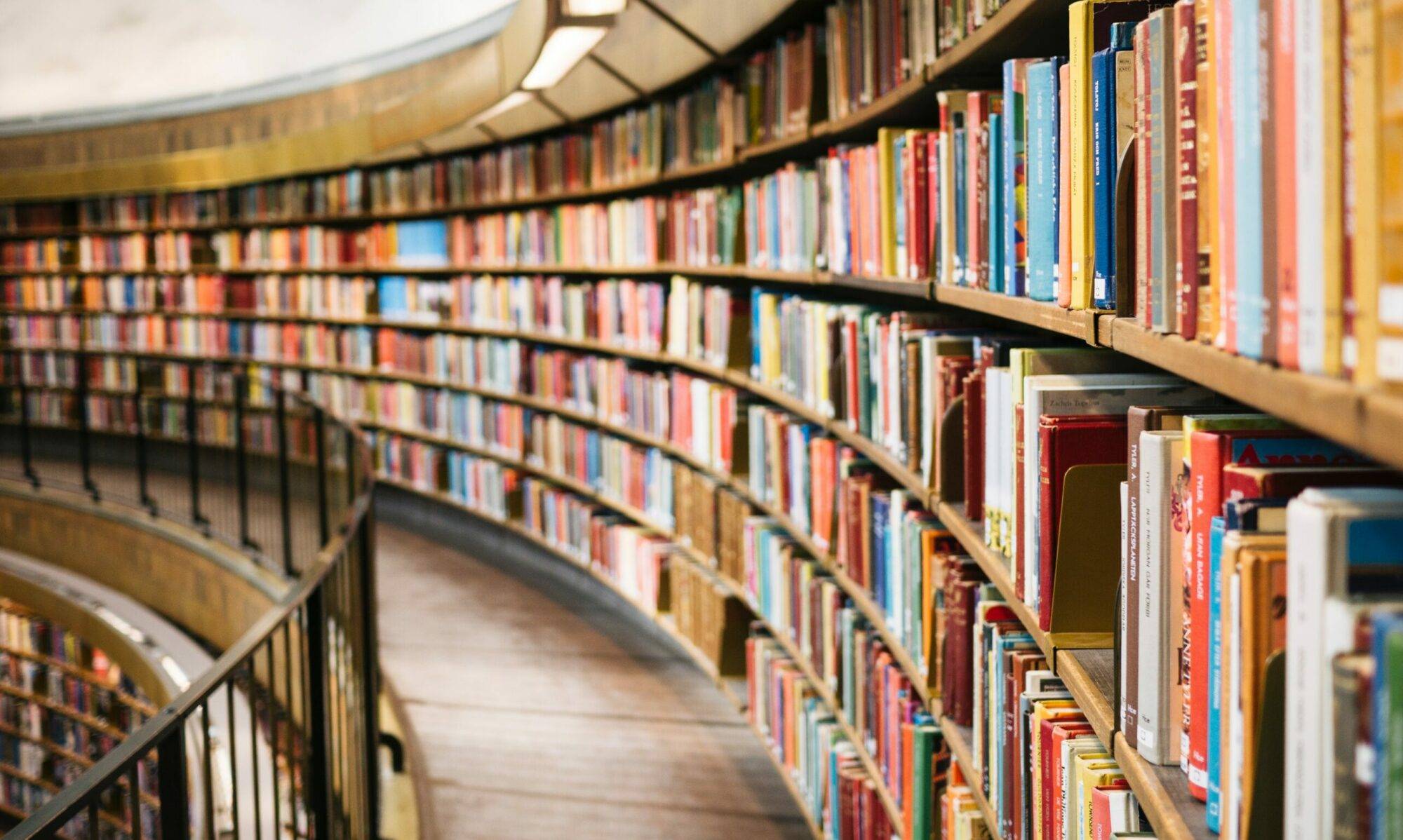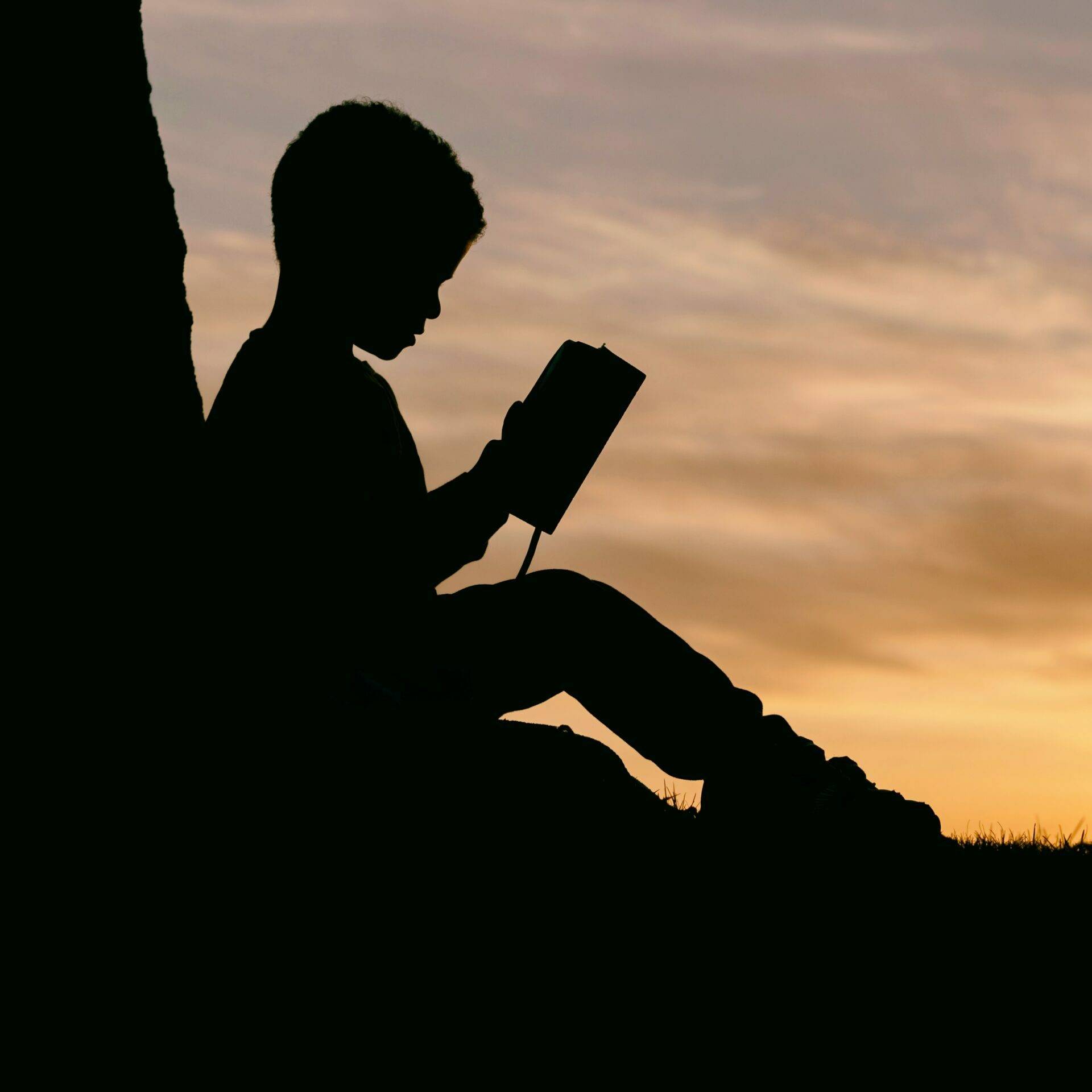Classroom Screen Time: Teacher Perspectives on Daily Digital Exposure
Ms. Rivera, a third-grade teacher at Maple Ridge Elementary, keeps a running log of how students use devices during a typical school day. She noticed patterns similar to a broader cross-section of educators: devices are omnipresent for instruction, assessment, and individualized practice. Teachers who contributed to the 350-teacher snapshot emphasized that even the youngest children interact with screens via headphones and touch interfaces, a change driven partly by the shift of many standardized assessments to online formats.
The data teachers shared highlights a tension between access and excess. On one hand, digital tools enable differentiated pacing and immediate feedback. On the other, prolonged passive screen exposure raises questions about attention and social development. Educators in the sample spoke frequently about the need for clear classroom policies and professional guidance. These frontline perspectives anchor the broader conversation captured by initiatives like ClassroomTech and ScreenTimeInsights.
Teacher-observed patterns and classroom implications
Most teachers reported that device use peaks during math rotations and independent reading time. Younger students often require guided digital interactions, while older students may multitask between apps and research. Teachers also noted that when devices are used primarily for consumption—video or drill practice without scaffolding—learning gains are limited.
- Routine use for assessments: Devices are necessary for modern testing platforms.
- Small-group differentiation: Apps offer leveled tasks for mixed-ability groups.
- Interruption risk: Notifications and off-task browsing can fragment lessons.
- Teacher workload: Managing accounts and monitoring screens adds to teachers’ daily duties.
Practical examples help clarify these points. In Ms. Rivera’s class, a tablet rotation is paired with an educator-led mini-lesson to ensure application of new concepts. When a child struggles, the teacher pulls a device-based report to identify specific gaps; then she uses a hands-on activity to reinforce the concept away from the screen.
To deepen instructional value, many teachers are exploring curated tools. Resources about how technology supports instruction provide actionable ideas; for instance, short, targeted practice windows can be more effective than extended passive viewing. For educators seeking innovation, practical lists of classroom tools illuminate ways to blend analog and digital strategies productively.
- Scheduled tech blocks: Limit screen use to clear segments of the day.
- Active tasks: Combine screens with manipulatives or discussion.
- Data-informed instruction: Use device analytics to plan small-group work.
- Family communication: Share how digital activities align with learning goals.
Teachers also raised equity concerns: not all students have reliable internet or devices at home, which affects how screen time should be assigned as homework. District leaders must weigh classroom exposure against home access when designing digital policies.
For practitioners, the key is to treat device time as a deliberate instructional choice rather than an automatic default. Clear routines, monitored usage, and teacher-led reflection transform screen minutes into meaningful learning opportunities. DailyDigitalExposure can be optimized when teachers set explicit purposes for each tech interaction and track outcomes.
Insight: a teacher-led approach, grounded in purpose and monitoring, ensures that classroom screens support learning rather than displace it.
Measuring Student Screen Time: Methods, Metrics and LearningScreenStats
Accurate measurement of student screen time moves the conversation from impression to evidence. School networks, device-management platforms, and teacher logs all produce different snapshots. To make sense of these, educators increasingly rely on frameworks that distinguish between active and passive engagement and capture both in-class and out-of-school device exposure.
Organizations that compile metrics—sometimes referenced as EdTechMonitor and EduScreenAnalytics—recommend combining automated analytics with teacher observation. For example, system logs may show total minutes of device activity, while teacher notes indicate whether students were engaged in problem-solving or merely watching content.
Key measurement categories and their classroom relevance
Effective measurement captures several dimensions: time, purpose, content type, and social context. Each offers a different signal about instructional quality. In 2025, district dashboards often report averages that hide important grade-level differences, so disaggregating the data is essential.
- Total minutes: Quantifies exposure but not quality.
- Purpose tags: Categorize activity as assessment, instruction, practice, or leisure.
- Active vs passive: Distinguishes interactive problem-solving from video consumption.
- Cross-context comparison: Contrasts in-class device time with at-home usage.
Consider widely cited analyses: a snapshot of K–12 use found that students averaged 98 minutes per day on school-issued devices, increasing to 117 minutes when after-school use was included. Another analysis reported that time spent on devices peaks in middle school, with sixth graders averaging up to two hours and twenty-four minutes in total daily device time—roughly one-third of the instructional day in some contexts.
Measurement also reveals risks for the youngest learners. A longitudinal pediatric study observed that toddlers exposed to more than two hours of daily screen time showed lower scores on tasks assessing problem-solving and communication. These findings prompt classroom leaders to limit passive consumption for children under six and prioritize hands-on, teacher-mediated activities.
Methodologically, combining tools strengthens conclusions. Device-management statistics provide scale, while teacher-run observations add nuance. Districts that marry these data streams can produce actionable LearningScreenStats and identify whether increased screen minutes correlate with gains on formative assessments.
- Use mixed methods: Combine logs with teacher notes for context.
- Disaggregate by grade: Middle school patterns differ sharply from early elementary.
- Tag by pedagogical purpose: Not all screen minutes are equivalent.
- Monitor trends: Track shifts after policy changes or new tool rollouts.
District leaders should also communicate measurement findings to families with clear explanations of what counts as productive screen time. When parents understand that a 20-minute interactive simulation is pedagogically richer than a 20-minute video, families become partners in managing total exposure.
Insight: robust measurement requires multiple lenses; combining automated analytics with teacher context yields the most reliable picture of student engagement and learning impact.
Pedagogical Benefits and Risks of ClassroomTech: Balancing DigitalLearning360 and KidsScreenWatch
Digital tools can accelerate individualized learning and give teachers powerful insights into student progress. Yet the same tools carry risks if used without pedagogical intent. Educators must weigh the promise of technology against concerns raised by researchers and practitioners.
At Maple Ridge, Ms. Rivera uses short, focused tech moments to scaffold new skills. When technology is integrated as part of a cycle—explicit instruction, guided practice, independent application, and reflective conversation—the gains are evident. Conversely, prolonged passive sessions can erode attention and reduce opportunities for social learning.
Benefits that build learning when technology is purposeful
Well-designed classroom tech supports differentiation, immediate feedback loops, and multimodal representations of knowledge. Adaptive platforms adjust difficulty in real time, helping students work at their instructional edge. Assistive technologies expand access for students with disabilities, enabling participation that would otherwise be limited.
- Differentiated pathways: Adaptive lessons that meet diverse learners.
- Immediate feedback: Rapid corrective cycles that accelerate growth.
- Multimodal content: Visual, auditory, and kinesthetic supports for comprehension.
- Accessibility: Features that support students with special needs.
Yet the pedagogical landscape is not free of hazards. Studies and teacher reports indicate that excessive screen time can be associated with socioemotional and behavioral difficulties. Some research suggests a cyclical relationship: children with anxiety or attention issues may gravitate toward screens as a coping mechanism, which in turn can deepen the very problems screens were used to soothe. Understanding this dynamic—sometimes framed as a vicious circle—helps teachers design interventions that address underlying needs rather than simply restricting access.
- Emotional regulation risks: Screens can become a default self-soothing tool.
- Passive consumption: Reduces opportunities for critical thinking.
- Social skill erosion: Excessive solitary screen time can limit peer interaction.
- Equity concerns: Unequal home access compounds classroom disparities.
To mitigate risks, schools should prioritize instructional designs that blend screen and non-screen activities. For example, a science lesson might begin with a hands-on inquiry, use a simulation for hypothesis testing, and close with a group discussion. This sequence leverages the strengths of technology while preserving essential human interactions.
Policymakers and practitioners can also draw on literacy-focused strategies to counterbalance screen-heavy routines. Integrating targeted literacy supports—supported by standards and evidence-based approaches—helps ensure that digital time contributes meaningfully to foundational skills.
Insight: when teachers position digital tools as components of well-structured learning cycles, they unlock the promise of DigitalLearning360 while minimizing the harms flagged by KidsScreenWatch.
Practical Strategies for Teachers: TeacherTechTools and Managing StudentScreenTime
Translating policy and research into classroom routines requires concrete strategies. Ms. Rivera developed a set of practices informed by colleagues and current studies to manage device time without sacrificing instructional depth. These approaches center on intentional scheduling, active use, and transparent communication with families.
First, structure matters. Teachers can partition the day into clearly labeled tech windows so students know expectations. During those windows, tasks are explicitly tied to learning objectives. Outside of them, teachers prioritize social interaction, play, or hands-on problem solving.
Classroom-level tactics that produce measurable improvements
Here are tested practices teachers can implement immediately. Each tactic is paired with a short rationale and an example Ms. Rivera used successfully with her third graders.
- Micro-sessions: Short, 10–20 minute focused tech bursts aligned with a concrete objective. Example: a five-question adaptive quiz followed by a teacher-led error analysis.
- Analog wrap-ups: Always end a digital task with a non-digital reflection to cement learning. Example: students write a two-sentence summary on sticky notes after a simulation.
- Device-free checkpoints: Insert collaborative, device-free discussions at least twice daily to foster social skills.
- Visible learning targets: Post clear goals and show how a digital activity maps to them.
Second, choose tools prudently. Not every shiny app justifies daily use. Teachers should vet resources for alignment with standards and capacity for formative data. Districts that curate recommended tool lists reduce teacher time spent on trial and error.
Professional development amplifies these strategies. When teachers share lessons learned in PLCs, effective patterns scale across a school. For example, a neighboring campus implemented a rotation model that limited whole-class screen time by moving tech to small-group centers, which improved engagement and reduced off-task behavior.
Case studies also matter. A district profile of a high-performing elementary—used as a model by many educators—illustrates how balanced policies and coached implementation can reduce excessive device dependence while preserving the diagnostic benefits of digital platforms. Teachers looking for models can review local exemplars to adapt approaches to their context.
Practical recommendations for immediate adoption include careful scheduling, purposeful task design, and family-facing communication about the role of screens. Teachers can refer families to resources that explain how classroom activities align with broader learning goals and literacy initiatives.
- Create family guides: Brief notes that explain what screen work looks like and suggest at-home continuation activities.
- Use analytics wisely: Review platform reports weekly to target interventions.
- Limit passive materials for young learners: Prioritize interactive, teacher-scaffolded tools for early grades.
- Share success stories: Celebrate examples where blended activities improved outcomes.
Insight: intentional routines, tool selection, and collaborative teacher development turn TeacherTechTools into instruments of high-quality instruction rather than mere convenience.
Policy, Equity and Family Engagement: EdTechMonitor, KidsScreenWatch and Community Responses
School-level practice must intersect with thoughtful policy to produce equitable outcomes. Community context shapes how screen time affects children: families with limited broadband, caregivers juggling multiple jobs, and students facing trauma all require tailored responses. Framing these challenges through an equity lens ensures that digital strategies do not widen existing gaps.
Policy levers include clear district guidance on device use, investments in connectivity, and professional development for educators. A multi-pronged approach helps reconcile the needs for accessibility, assessment readiness, and healthy developmental practices. Districts that maintain public dashboards of device usage and learning outcomes model transparency and accountability.
Equity-centered policy actions and family partnership strategies
Effective policies do not simply cap minutes; they address who benefits from digital tools and how usage aligns with learning goals. Below are prioritized actions that districts and school boards can take to align technology with community needs.
- Invest in connectivity: Ensure students have reliable internet and devices at home, closing access gaps.
- Provide caregiver education: Offer workshops and concise guides explaining the educational purpose of in-class digital tasks.
- Target supports: Allocate additional in-person instruction where excessive screen time has replaced teacher-led remediation.
- Monitor outcomes: Use metrics to identify disparities and direct resources strategically.
Community partnerships also play a role. Nonprofit programs and local literacy initiatives can extend classroom learning into after-school settings. Schools can coordinate with community organizations to provide supervised, pedagogically sound digital experiences for students who lack supportive home environments.
Policy discussions must also recognize special populations. For example, children affected by family instability or parental incarceration may need more structured, relationship-based learning supports to mitigate the potential negative effects of screen reliance. Schools can partner with social services and community centers to create coherent supports that address both learning and wellbeing.
For educators seeking concrete guidance, curated reports and policy briefs offer step-by-step recommendations. Case studies from districts that have integrated family engagement with technology rollout provide replicable practices—such as parent tech nights, bilingual resource packets, and open lab hours for families to see classroom platforms in action.
- Make policies flexible: Allow site-based adaptations informed by local needs.
- Fund human supports: Prioritize staff time for targeted small-group instruction.
- Engage families: Translate educational goals into accessible family actions.
- Review annually: Adjust policies based on evolving data and community feedback.
Insight: equitable, community-responsive policies ensure that EdTechMonitor efforts and KidsScreenWatch concerns translate into practical solutions that support every learner.
Further reading and resources for educators and families include district case studies and practical guides on technology integration. For examples of how technology can empower classroom practice, review resources on how technology can empower teachers and practical lists of innovative classroom tools for engaging students.
To connect screen-time discussion with broader educational priorities, consider district literacy efforts and community services. Useful perspectives include work on boosting children’s literacy and how school profiles inform practice, such as a model showcased among the top elementary schools in San Antonio. For policy contexts that intersect with childcare and family stability, explore analyses of the Texas child care crisis and community initiatives that support vulnerable children.